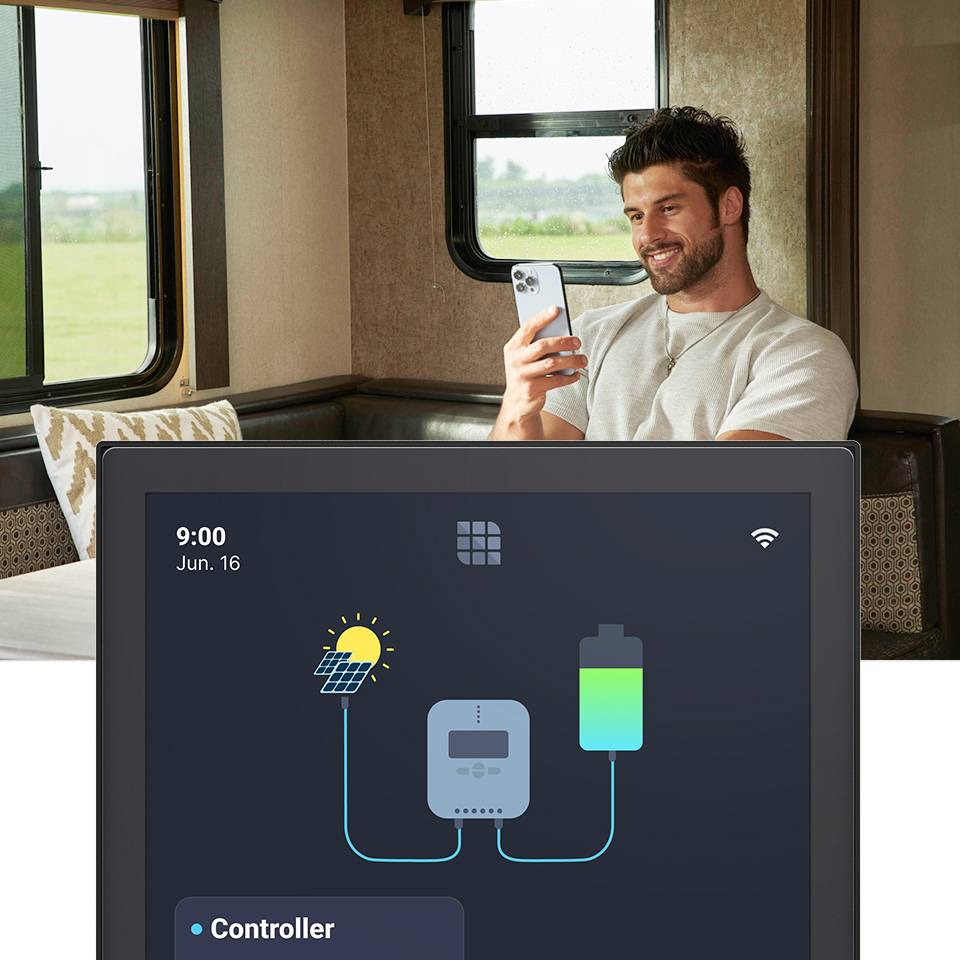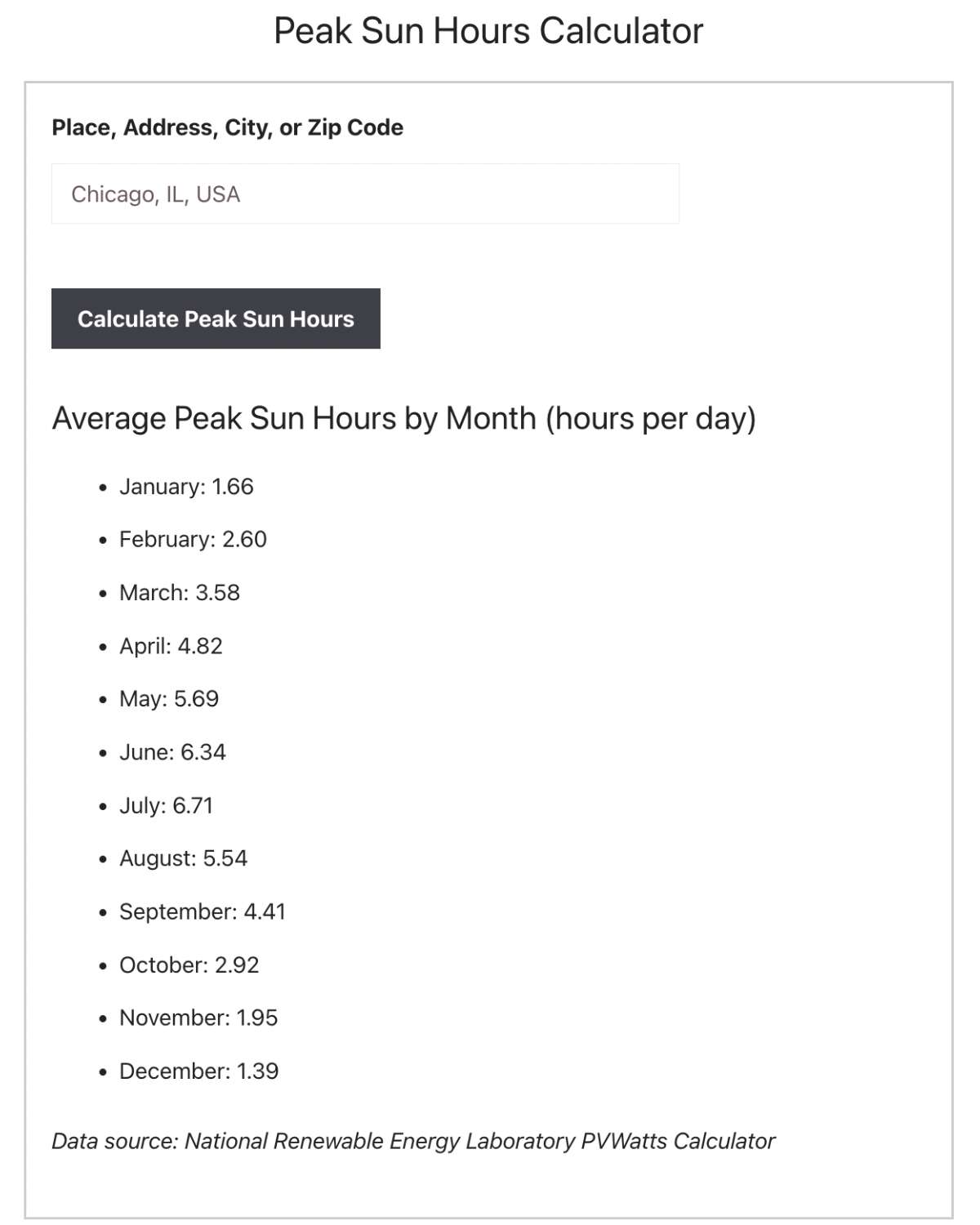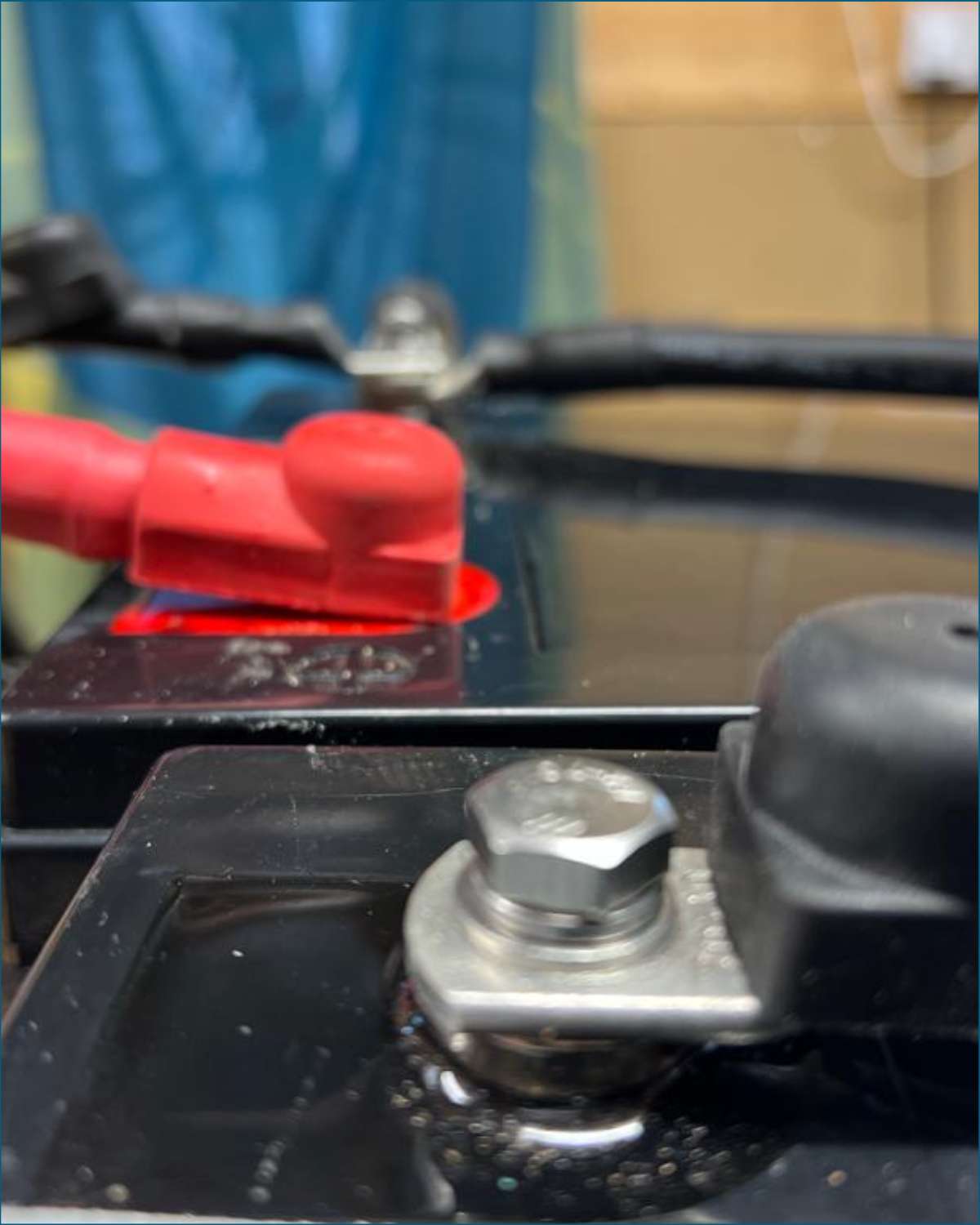Are you looking for the best power management systems and finding it difficult to tell them apart? We feel you! Keep reading to get out of the fog.
There are a few power management systems on the market, but it’s a real challenge to figure out which one is right for your RV, camper, or motorhome.
Not least, because most of the manufacturers jazz up their product marketing to such a point, you don’t really know what they offer as a potential customer.
At least not in absolute terms that most of us can readily understand.
So we’ve done a deep dive on the top three campervan power management systems:
- Victron Cerbo,
- Simarine Caravan Control Panel, and
- Renogy One.
They’re all different, though. It’s not like choosing an inverter or an MPPT controller where the basic functions are similar.
Plus, because the manufacturers don’t always explain their products well, it’s hard to know which features are essential.
So we’ve broken it all down here. In the following sections, we’ll introduce you to each product and explain what they do (and don’t) in plain English.
When you click on links to various merchants on this site and make a purchase, this can result in this site earning a commission. As Amazon Associates, we earn from qualifying purchases. For more info, please check our disclosure page.
At A Glance: The Best Campervan Power Management Systems
 |
1. Victron Cerbo
|
CHECK PRICE ► |
2. Simarine Caravan Control Panel
|
Use mowgli5 coupon code for 5% off |
|
 |
3. Renogy One
|
CHECK PRICE ►
Use ONE50 coupon code for $50 off |
Victron Cerbo GX

Victron is a well-known manufacturer of power conversion equipment, with a particular focus on off-grid battery inverters and solar controllers.
They’ve been in business since 1975, and their products are popular worldwide for their quality.
In the world of electrical systems for campers, Victron products are considered the best in class but also very expensive.
What Is The Victron Cerbo GX
The Cerbo GX is a device that allows you to control multiple Victron components to optimize the efficiency of your electrical system.
If your camper is loaded with Victron components, then the Cerbo GX can connect them all for a single, integrated view of the entire system.
Managing Victron Components

The Cerbo GX has 9 ports specifically to allow you to connect your other Victron products.
That includes:
- Inverters
- BMS system and Lynx Shunt
- Victron Multiplus and Quattro
- Battery Charger
- MPPT Solar Controller
- Battery Monitor
Data can be read and managed in four ways:
- Victron Remote Management (VRM) portal – by connecting the Cerbo GX to the internet, you can securely access all data, monitoring, and controls from the free online VRM portal. That means you can monitor and control your setup from anywhere and see all your historical data.
- Victron GX Touch – a touch screen, purchased separately, is hard-wired to the Cerbo GX. You can fully control and monitor the systems from the screen without a Bluetooth or internet connection. But you must be in the camper to do that.
- Victron ConnectApp – a mobile app that requires a Bluetooth or WiFi connection to display the same information and functions as the Victron GX Touch screen. This works when you’re within range of the device.
- Multi-function Display (MFD) – more common for navigational use on boats than campers, you can connect Cerbo GX to an MFD with an ethernet cable. Again, the App on the MFD allows you to control and monitor the systems directly.
Monitoring Liquid Levels
Victron’s Cerbo GX capabilities expand beyond power management features. It includes 12 sensor ports so you can monitor up to:
- 4 temperature sensors such as fridge, ambient temperature, battery temperature, outside temperature,
- 4 liquid levels such as LPG, fresh water, gray water, fuel
- 4 digital inputs so you can monitor the state of anything with an off switch, such as a door alarm, CO2 alarm, heater, or fridge.
Programmable Relays
For maximum control, the Cerbo includes 2 programmable relay switches. You can configure certain rules and conditions to activate them automatically.
So, for example, you can set a rule that if the battery levels drop below a certain level, the relay will trigger, switching on the generator.
Or, if load levels exceed a certain level, the relay will trigger, switching on the generator.
These sensors and relays can be monitored and controlled from the VRM portal, GX Touch screen, MFD, and ConnectApp.
In Plain English

So, all that sounds pretty good, but what does it mean in a camper?
With 30 ports built into the Cerbo GX, you may think you can monitor up to 30 onboard systems. But that’s a little misleading.
7 of those ports are USB, HDMI, and ethernet ports for connecting communication devices and screens. They’re necessary if you want to use a WiFi dongle or connect a GX Touch, for example.
9 of the other ports are dedicated to Victron components. You cannot monitor or manage any non-Victron electrical components.
Many of the Victron products are already pretty clever, allowing some configuration capabilities and Bluetooth connectivity to their Connect App. Plus, you can control each Bluetooth-enabled Victron component without the Cerbo GX.
In reality, that means that much of the Cerbo functionality is one of centralized monitoring of those systems rather than active management of them.
The 12 sensor ports allow you to monitor “stuff” but not manage or control them.
For example:
- You can see that your gray water tank is full, but you cannot empty it from afar,
- You can see that your fridge temperature has increased, but you cannot reduce it.
- You can see that your fridge isn’t running, but you cannot switch it on.
The remaining 2 ports are where the good stuff is. These are programmable relays that can also be manually triggered.
For example:
- Switch your heater on when you’re on your way back to your camper so it’s warm on your return,
- Switch on your fridge after a few weeks away, so it’s pre-cooled when you arrive with your groceries.
But there are only two of them.
Therefore:
- 21 of the 30 ports are for monitoring only;
- 2 ports allow active management – the programmable relays.
And remember, for remote monitoring, your camper must be connected to the internet.
Cost Of The Victron Cerbo GX
To install a Cerbo GX system to monitor 2 liquid levels, 3 digital inputs, 4 load side circuits, and 2 temperature settings, you need:
- Cerbo GX: £313 / $340
- Victron Smart Shunt: £120 / $130
- 1 x GX Tank 140: £100 / $120
- 2 x Water Tank Level Sensors: £40 / $80
- 2 x RuuviTag: £71 / $76
- Sub Total Cost: £524 / $616
- Victron GX Touch (optional): £199 / $230
- Total with Display Unit: £843 / $976
*All prices are approximate.
Plus, you’ll need a cable to connect the Cerbo GX to any Victron device not connected via smart Bluetooth and to the 2 digital inputs.
Is The Victron Suitable For Your Camper?

If you have any non-Victron electrical components, we think not. It’s not compatible with anything other than Victron components, so it would only provide a partial view of your system.
If all of your electrical components are Victron, you can already monitor and control them from the Connect App. But if you want a more integrated power management system, then the Cerbo GX is a fine contender. But it’s not the only option.
Pros
- Best-in-class brand
- Free access to VRM and all historical data
Cons
- It is not compatible with non-Victron electrical components
- You can only actively manage and control 2 non-Victron components
- Cannot monitor individual component consumption easily (or cost-effectively)
Simarine PICO & Caravan Control
Simarine is a relatively new and small company based in Slovenia. They started catering to the luxury yacht and marine market with their comprehensive battery monitor.
Naturally, van lifers and RVers began using their products, and now we’re a crucial part of their consumer base.
More recently, they have introduced their Campervan Control Panel and soon-to-be-released cloud monitoring service.
Unlike Victron, Simarine focuses wholly on power and system monitoring products. They don’t manufacture other electrical components like MPPT controllers, battery chargers, etc.
The upside is that their products are compatible with multiple brands of electrical components. So you don’t need to be loyal to a single brand.
For example, you could install a Simarine power management system alongside a Victron Multiplus, a Renogy solar controller, and a cheap Chinese inverter.
What Is The Simarine Caravan Control
The Simarine Caravan Control device allows you to monitor the performance of multiple appliances and components in your camper. It’s basically the latest version of their flagship PICO monitor but with more bells and whistles.
The Caravan Control is expandable, and you can configure it only with the modules you need.
Battery Bank Monitoring
The Caravan Control monitors up to 6 battery banks. Usually, a camper would only have 2: the starter and the house battery.
You can configure each battery monitor so you can see the following:
- Battery capacity,
- State of charge (%),
- Net current (A) – a positive number means you’re charging more than you’re using,
- Voltage (V),
- Time until charged – based on capacity, battery type, and net current,
- Time until discharged – based on capacity, battery type, and net current.
Liquid Level Monitoring
The Simarine can monitor and display 14 tank levels with the liquid level module. This high number of liquid monitoring is a legacy of its marine origins.
In reality, you will unlikely have that many tanks in your RV.
As an example, you could monitor:
- A couple of freshwater tanks,
- Gray tanks,
- The black tank,
- Your primary fuel tank,
- A second fuel tank (if you use diesel for heating and/or cooking),
- Propane and butane tanks,
- If you really want to push the boat out, you could fit a level sensor to your composting toilet’s pee pot.
Temperature Monitoring Sensor
The temperature module supports up to 10 sensors. Again, that’s a lot of temperature settings and more than you’re ever likely to need in a camper. But as an example, you could monitor:
- Indoor temperature,
- Outside temperature,
- Fridge, freezer,
- Battery compartment.
You could monitor different zones inside or outside of the camper. For example, monitoring the temperature in the underbelly would be convenient for full-time winter RVing.
Inclinometer Module
Remember, Simarine started out in the marine industry. So a monitor that provides a visible indication of the pitch and roll of a boat is super helpful at sea.
But it’s also a terrific bonus when parking a camper. The display unit shows how level the camper is in degrees and with a nonlinear display.
The nonlinear display exaggerates any incline graphically so you can more easily see when you’re level or not.
The inclinometer allows you to park with a high level of confidence that you’ve parked level enough that you won’t roll out of bed or damage your refrigerator.
Shunt Monitoring
The Victron Cerbo can monitor 9 Victron components and 4 other digital inputs and has 2 programmable relays.
But the Simarine Caravan Control can monitor more components in a more user-friendly and configurable way.
Firstly, the Simarine can support up to 24 shunts in total, and you can use these however you want.
You could monitor all your electrical components – the solar panels, MPPT, converter charger, inverter, etc.
Plus, you can monitor individual appliances. For example, you can see how much energy:
- your fridge is using at a given time,
- how much energy your AC unit is consuming,
- if the generator is running,
- Total energy consumption for your AC or DC load, or both
You can measure anything you want that is installed on the camper’s circuits and configure and set alarm triggers on each one.
You’re only limited by the 24 available shunts, and that’s way more circuits than most campers have.
And the icing on the cake? Simarine can accommodate 4 programmable relays. That’s twice what the Victron Cerbo offers.
- Are the battery levels running low? Turn on the generator.
- Has the temperature of the battery bank risen to a specified level? Turn on a computer fan to help cool the area.
- Is it 9pm? Turn on the lights.
- Is the black tank nearly full? Trigger an alarm.
You’re only limited by your own creativity and the 24 available shunts!
Reading & Accessing Data
The system’s data can be read and configured in three ways:
- Caravan Control Panel – unlike the Victron Cerbo, the Simarine includes a display panel. It isn’t a touch screen but looks snazzy and has integrated switch controls.
- Simarine App – the Caravan Control communicates via WiFi (not Bluetooth), so you need to configure its inbuilt WIFi network to communicate with your smartphone. It works when you are within range of the local area WiFi network. To access remotely, you need WiFi connectivity in your van.
- Remote management portal – It’s not yet available, but Simarine has said it’s coming soon, so watch this space. We imagine it’ll be similar to Victron’s VRM. The basic unit can store about 3 months of data, but Simarine will hold 3 years of data when the remote portal comes online.
Integrated Switch Panel
The camper control panel has integrated switches to operate the following components:
- Fridge
- Heater
- Air Conditioning
- Lights
- Aux (spare)
- Water Pump
The switches are each rated for a continuous current of 2 x 20A, 2 x 15A, and 2 x 10A. However, the panel has a continuous combined rating of only 50A.
So, you must ensure that the combined current of all your switched appliances doesn’t exceed 50 Amps.
In Plain English
In our opinion, the Simarine blows the Victron Cerbo right out of the water!
It can:
- monitor more of everything,
- trigger alerts on up to 24 circuits,
- has twice as many configurable relays, and
- can even help avoid you falling out of bed!
With that level of functionality, you can analyze your system in detail.
For example, imagine sunny conditions, and you think you’ve been topping up your batteries through the solar panels all day. You’ve used energy as you would typically – at least, you think so. But in the evening, your monitor alerts you to a relatively low battery level.
For every hour throughout the day, you can see exactly how much solar energy your panels produced, how much was passed to the battery bank, how much energy you used, and exactly which appliances used it.
You can see precisely what has been happening on your system by the hour, so you can tell why your battery level is low.
It will not fix anything, but it will guide you to the root cause:
- overuse,
- overestimation of how much energy your panels produced, or
- indicative of a component failure.
Accessing historical data isn’t as clever as Victron’s portal, but Simarine is sorting that out soon.
Connecting to the Caravan Control Panel with Bluetooth would be much easier than the local WiFi module. Still, once it’s set up, you can forget about it.
As with all remote monitoring systems, your camper must be connected to the internet to monitor and control it when you’re away.
Cost Of The Simarine Caravan Control
To compare Simarine to Victron’s offering, we’ll look at the cost of installing a system to monitor and manage the same settings and inputs.
To install a Caravan Control to monitor 2 liquid levels, 3 digital inputs, 4 load side circuits, and 2 temperature settings, you need:
- Simarine Caravan Control: £600 / $650
- Tank Module (for liquid levels): £121 / $124
- 2 x Water Tank Level Sensors: £40 / $80
- 2 x Digital Shunt Module: £364 / $300
- 2 x Temperature Sensor: £20 / $24
- Total: £1105 / $1098
*All prices are approximate.
This configuration will allow you to monitor up to 7 liquid levels, 2 temperatures, and 4 digital inputs, 1 of which is programmable.
Is The Simarine Suitable For Your Camper?
Simarine is a top-drawer solution for managing the power needs of your RV camper.
It can provide extensive monitoring capabilities for temperature settings, liquid levels, and electrical circuits. That allows you to keep tabs on your power usage and adjust as needed to maximize efficiency.
Simarine’s compatibility with multiple brands of components means you can use the best products from each manufacturer without worrying about how to monitor them.
Plus, it looks pretty smart too. Its sleek design is sure to complement the look of your camper.
Simarine is a high-end solution, but it’s not perfect for everyone.
For smaller setups, it can be quite costly. However, the price becomes more competitive as the system size increases.
Currently, it only retains 3 months of data. However, this will soon change. Once Simarine releases its cloud storage solution, it will retain three years of data.
Pros
- Compatible with any brand
- It has an inclinometer!
- Large range of plug-and-play sensors
- 4 Programmable relays
- High-quality, marine-grade components
- Includes mobile App and display unit
Cons
- It only retains 3 months of data (that will soon be 3 years, though)
- It is expensive for smaller systems.
Renogy One
Renogy started as a small project at Louisiana University in 2010, but with the help of the Business and Technology Center, they were able to grow into the thriving company they are today.
Where Victron started out catering for the industrial markets, and Simarine for the marine industry, Renogy’s sole mission was to support residential off-grid living.
That naturally expanded into mobile off-grid living too, and today, Renogy is one of the most popular brands when it comes to RV solar panels.
Their products are remarkably affordable with a company focussed on residential and mobile customers like us.
Moreover, their components don’t need to be robust enough to stand up to life at sea or heavily engineered for large-scale industrial use.
That makes them an ideal brand for RVs and camper conversions.
What Is The Renogy One
This is the newest power management system on the block, having only just been released in mid-2022.
Predominantly marketed for “Smart” homes, the Renogy One is just at home in a camper as it is in a 21st-century house.
It can monitor liquid levels, temperatures, and AC and DC circuits and has the added feature of being able to control Smart accessories too.
However, while that sounds light years ahead of the Victron and Simarine, there’s a tiny caveat.
Where you have Renogy products installed, like an inverter or MPPT controller, they connect directly to the Renogy One. But everything else must be connected via Bluetooth or a Zigbee communication protocol.
Currently, there are no standard Renogy sensors for liquid, temperature, inclinometers, or shunts. So, what does that mean?
Suppose you install the Renogy One to monitor non-Renogy appliances and components. In that case, you will need to fit a Zigbee 3.0 compliant sensor to each of them.
The upside of Zigbee is that it’s become an industry standard, so in theory, any appliances, devices, or sensors labeled as Zigbee 3.0 should work on the Renogy One.
Reading & Accessing Data
The system’s data can be read and configured in three ways:
- Integrated touchscreen monitor for real-time reporting and up to 30 days of historical data.
- Renogy One Portal will provide 200 days of historical data but only with an annual subscription(!). To access remotely, you need WiFi connectivity in your van.
- Renogy BT Mobile App allows you to monitor and manage your system locally via the Zigbee 3.0 protocols or WiFi.
Managing Renogy Components
You can connect Renogy components in one of two ways:
- Bluetooth (for Bluetooth-enabled components)
- Renogy Communication Hub
If you have more than one Renogy device, it’s probably best to use the Communication Hub. It connects all the Renogy components and only uses one of the seven Bluetooth connections for the system.
The other 6 Bluetooth connections can then be used for other Bluetooth-enabled appliances.
Monitoring Circuits & Appliances
Any circuit or appliance that is not Bluetooth enabled or a Renogy product will need a Zigbee 3.0 compatible sensor.
And this is where the Renogy One gets a little bit exciting. It can support up to 200 Zigbee connections. That is not a typo. Two Hundred!
Now, if you have anywhere near that amount of connections, the Renogy One will probably be a bit slow, but that would be a small price.
As the global energy situation evolves, we will likely become increasingly dependent on renewable energy and less on fossil fuels.
With all off-grid living, our ability to generate electricity is finite. It follows that being able to monitor the minutiae of the situation will become more critical. By leveraging the Zigbee protocol, we can now treat our campers as Smart campers.
Two inbuilt programmable relays mean you can turn on a computer fan when the battery bank storage space is hot or turn on your generator when the battery voltage is running low.
You can turn your lights on and off, close your curtains, turn on the TV and even monitor your tire pressure. Plus, smart plugs allow you to program your AC sockets.
Sounds great, huh? Well, it certainly does! Our only hesitation (aside from the subscription palaver) is that it’s so new, and only time will tell if it will flourish or wither.
In Plain English
In our opinion, the Renogy One has the potential to be brilliant. It can do everything and more than anything else on the market today.
We’d like to see Renogy get rid of the subscription service, but otherwise, we’re super keen to see it in action.
So much that we’ll probably install one the next time we need to upgrade our electrical system.
Cost Of The Renogy One
To compare the Renogy One to Simarine and Victron’s offerings, we’ll look at the cost of installing a system to monitor and manage the same settings and inputs.
To install a Renogy One to monitor 2 liquid levels, 3 digital inputs, 4 load side circuits, and 2 temperature settings, you need:
- Renogy One: $260-$330 (depending on subscription level – 1 year is included)
- 7 x Zigbee 3.0 compliant 12v shunts: $210
- 2 x Zigbee 3.0 compliant liquid sensors: $40
- 2 x Zigbee 3.0 compliant temperature sensors: $20
- Total: $530-$600
*All prices are approximate.
At this time, an ongoing annual subscription is between $30 and $99 per year, spending on how much data you want access to. Hopefully, Renogy will eventually re-assess its position on that.
The Renogy One is a fine and affordable contender on the top 3 list, even with the subscription.
Oh, and you can get a further $50 off using our coupon code.
Is The Renogy One Suitable For Your Camper?
The Renogy One is so new that there aren’t many reviews of real-world use. But, on paper, it is a home energy management system that can be readily adopted in a camper.
The central unit has an incredible number of potential connections, making it very flexible for our campers. In addition, it uses Bluetooth and industry-standard Zigbee communications protocol for connecting smart appliances.
The downside, Renogy doesn’t specify the sensors needed for each function, like liquid levels or temperature gauges. Sure, they are available off-the-shelf, but they don’t provide installation guidelines either.
If it’s super simple to set up, that’s not an issue, but we’ve not found enough information on this to know one way or the other.
There are 3 different subscription levels, with varying data retention and support levels.
Without the subscription model, access to historical data and remote monitoring is unavailable.
We think that’s a pretty lame approach, so we hold out some hope they will scrap that idea at some point.
Otherwise, in theory, Renogy One could be the go-to power management system for all RVs, motorhomes, and campers.
We hope to install the Renogy One in the coming months, so watch this space for our detailed review and installation guides.
Pros
- Compatible with any brand
- Massive range of sensors that should work
- Includes mobile app and display unit
Cons
- Untested in anger for mobile living
- Subscription model for remote management and historical data
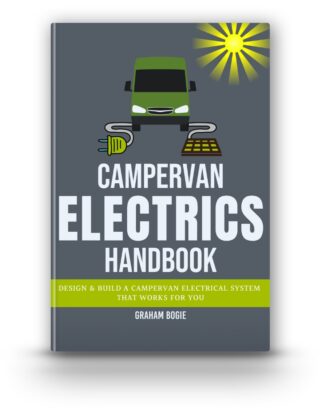
Everything you need to know about campervan electrics. Now available in ebook and paperback!
Learn how to design, size, install and troubleshoot your camper’s electrical system.
In Conclusion
These are the best campervan power management systems available today. But, as you can see, they’re all pretty different.
In our opinion, the Renogy One is the most exciting because it’s packed with features and has the potential to be truly great. In addition, it’s affordable, has a vast range of sensors, and is compatible with any brand of appliances. We’re looking forward to putting it through its paces in the coming months.
Simarine is probably the most comprehensive system and will suit larger vans and those that like to boondock for long periods. It’s also very user-friendly.
Victron has been making quality power management systems for years, and their offering is feature-rich, albeit a little pricey. However, its most significant downside is that it’s only compatible with Victron components.
Do you have a campervan power management system? Let us know which one you’ve got and how you find it in the comments below.
Graham Bogie

Graham is a seasoned marine electrical engineer with two decades of experience designing customized electrical systems for plant machinery and converting campers and overland vehicles. His expertise has led him to author the reputable Campervan Electrics Handbook and become the chief designer of the RV Wiring Design Tool. As a knowledgeable figure in the field, his YouTube channel, blog, Facebook group, and newsletter, offering electrical advice and product reviews, reach more than a million users each year.